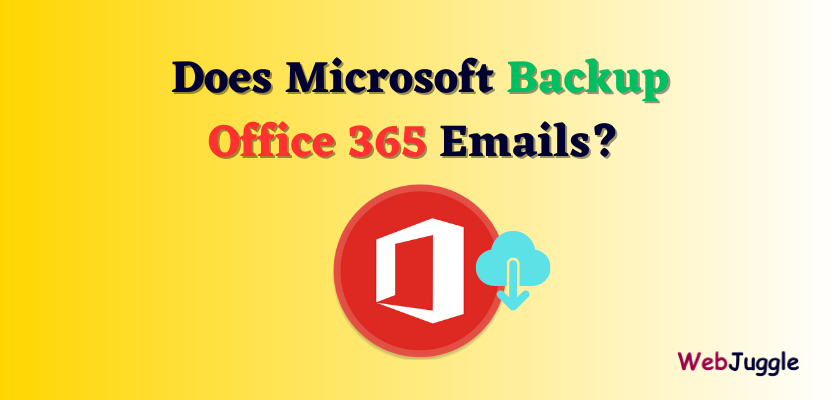If any cloud-based productivity suite can take the award, it’s surely MS Office 365. Regardless of O365 popularity, people still want to know “Does Microsoft backup Office 365 on local device”? Despite Office 365 being a widely adopted suite, data security fear always give headache to enterprises or home-users. And this question directly connects with the availability of data like messages in data loss instances or application / server failure. Hence, this article will get you through the insight behind Office 365 backups. So, read this post if you also want to know the answer.
Table of Contents
How Does Microsoft Backup Office 365 Emails?
In the age where online threats like phishing attack are increasing exponentially and frequent data server crash happens, the security of data becomes the first concern. So, it is important to have a copy of Office 365 mailbox data on local system in order to have access to crucial data in every disastrous situation.
However, it is true that Microsoft does not take backup of Office 365. There is no dedicated program introduced by Microsoft that can download Office 365 emails or other data items on local machine. It is completely user’s duty to safeguard data when using the Office 365 cloud suite.
So, What Does Microsoft Really Do?
The backup maintained by Microsoft conveys very different meaning. Actually, its real work is to handle the complete infrastructure of O365 database and always retain all the data uptime for their users.
It is originally related to Geo-redundancy, that ensure the data availability and no data changes at any component failure. So, users can experience seamless work experience without any interruption.
In fact, Microsoft offers various advanced security features like spam filtering, email encryption option and more. But, to use the O365 native security features, there is a need of higher-priced Office 365 subscription plan. And, for some companies, taking high license plan is not possible.
For example, eDiscovery PST Export tool is a utility provided by Microsoft in Office 365 whose functions is to download content of mailbox(es) into Outlook data file on local drive. However, to use this tool, there is a need to maintain at least Office 365 Enterprise E3. Therefore, users have to use some alternate methods for the same.
Is There Any Workaround That Takes Backup of O365 Data Locally?
Apparently, Microsoft does not backup Office 365 mailbox data on local drive. So, it is important to use an automated tool for the same task. Now, the biggest task is how to decide which tool is beneficial to download Office 365 emails and data on system.
Hence, this blog suggests a finest and impeccable software named as SysTools Office 365 Backup. In terms of efficiency, features, interface and obviously the price, this tool never disappoints you. It is an incredible utility that saves emails, calendars, contacts from Office 365 into PST or EML (used for emails only) formats on user’s specified location.
Above all, the tool has various robust features that make it worth of users attention. It gives you liberty to select single, multiple, or all mailboxes for backup process. Furthermore, there is an option entitled as Date Filter. Its function is to export only particular range of emails into preferred format on the system during O365 backup procedure.
What’s more- Every user wants a flexible solution that works on any subscription plan, and Office 365 Backup tool is best for this. Instead of wondering “Does Microsoft backup Office 365”, users can opt for a practical and experts suggested solution which can smoothly extract data from all Office 365 plans without any trouble.
After evaluating the tool, it is good to know how its works;
Complete Guide to Backup Office 365 Via. Backup Tool
You can either configure free or full version of tool on the system. After the utility installation, go with the below steps:
- Start> Office 365 Backup software.
- On the welcome screen, Sign-in with O365 credentials.
- If you login as administrator, then all the mailboxes will be shown on the interface. In case, when you sign-in as single user, only one mailbox data will display.
- Next, provide a safe location to save the output file by clicking on Browse button. And, click Export to proceed further.
- Now, either opt for PST or EML and hit Export button to initiate the procedure.
Few Closing Thoughts
A massive number of businesses have migrated from on-premises Exchange to cloud-based Office 365 suite over the past few years. And this switch somewhat is meaningful. But, when users ask ‘Does Microsoft backup Office 365?’ Unsurprisingly, the answer is No. So, if you really want to save your data on the system, then take the help of Office 365 Backup tool. It is a powerful utility that safeguards your precious data on the local machine.