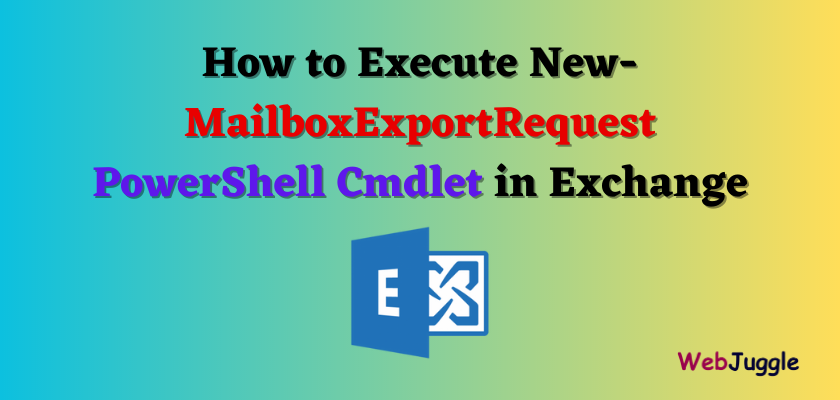“Are you trying to export Exchange 2010 mailbox into Outlook PST file format? Want to backup Exchange 2010 mailbox data? Do not know how to use new-mailboxexportrequest in Exchange 2010? No need to worry, all your searches end here. In this post, how one can export Exchange 2010 mailbox data is discussed.”
All data stored in Exchange 2010 mailbox is very crucial for any user working on it. As nowadays, all exchange of information in an organization is done through email communication so, all mailboxes store most important data of an organization. Therefore, any loss in that important data will create a big trouble for the user. Thus, it is important to backup Exchange 2010 mailbox data on regular basis. Now, the question arises, how one can backup Exchange 2010 Mailbox data? The best solution, which is recommended by many of Exchange Administrator is export Exchange 2010 mailbox to PST format. It is because all versions of Microsoft Exchange 2016 / 2010, etc., all comes with a limited level of backup capabilities. They all allow only one option i.e. export Exchange EDB to PST files using new-mailboxexportrequest for Exchange 2010.
Table of Contents
Reason to Execute New-MailboxExportRequest in Exchange 2010
There are various reasons that arise the need to switch from one to another platform. Some of the reasons are:
- In case, an employee left the company, therefore, to save mailbox data of that employee for future proposes.
- For creating the backup of Exchange mailboxes that can be used in future.
- At the time, when the user wants to read the Exchange mailbox data in MS Outlook.
Export Exchange Mailbox with New-MailboxExportRequest Using Powershell
One can simply use New-MailboxExportRequest cmdlet to export Exchange 2010 Mailbox data into PST file format. Moreover, there is only two parameters used by this cmdlet. One is FilePath, it determines the network share path of PST file using which one can migrate data. Another is Mailbox, it determines the Alias, Display name and SMTP address of the mailbox that a user wants to export.
Before You Begin:
In order to export mailbox action, a user must be a member of a role group that includes Mailbox Import Export role in it. If a user is not having that permission, run the command below:
New-ManagementRoleAssignment -Role “Mailbox Import Export” -User “”
Always make sure that the location at which a user export the PST file is a shared folder.
Users can export the mailboxes of Exchange manually with the help of PoweShell cmdlet. This is how users can run various cmdlets:
Suppose you have a primary mailbox, namely “abc” that you want to convert into Outlook PST on the network share folder PSTFile on the Server01. Now you need to run this command as mentioned below:
New-MailboxExportRequest- Mailbox abc -FilePath \\SERVER01\PSTFile\abc_Recoverd.pst
In case you wish to export abc’s archive on PSTFile network share folder on SERVER01 then you need to go through the command as stated below:
New-MailboxExportRequest- Mailbox abc -FilePath “\\SERVER01\PSTFile\abc_Archive.pst”-IsArchive
In case you wish to export mailbox, messages based on content filtering or word like “xyz” and “pqr” that matches in the message body for the user mailbox received before 8, May 2017, then you need to follow this command:
New- MailboxExportRequest -Mailbox abc -ContentFilter {(body -like “*xyz*”) -and (body -like “*pqr*”) -and (Received -lt “08/05/2017”)} -FilePath \\SERVER01\PSTFile\abc_MyCompanyReports.pst
To export the entire data from abc mailbox abcData, then run this command in PowerShell:
New-MailboxExportRequest -Mailbox abc -IncludeFolders “#Inbox#” -FilePath \\SERVER01\PSTFile\abc\abcData.pst
Limitation of Manual Method
There are various limitations that a user might face while exporting Exchange 2010 mailbox to Outlook PST format:
- For many users it is a complex method because a user needs to be technically strong to run New-MailboxExportRequest in Exchange Server 2010.
- It is necessary for a user to delete the current mailbox export request before beginning of a fresh or new request of Exchange mailbox export.
Effortless Solution to Export Exchange 2010 Mailbox to Outlook PST Format
As discussed, there are some limitations that a user may encounter while exporting EDB to PST format manually. Thus, to overcome all such limitations one needs to go for another effortless approach to perform the same task. One such trouble-free solution is Stellar EDB to PST Converter. This tool allows the user to migrate Exchange mailbox into MS Outlook and Live Exchange Server as well. It is capable of recovering hard deleted email items from Microsoft.
The Bottom Line
In order to prevent any loss of data and to have permanent access to Exchange 2010 mailbox data in every circumstance, it is suggested to backup Exchange mailbox data. Therefore, to backup Exchange 2010 mailbox data new-mailboxexportrequest is used with PowerShell command. As there are some limitations like a user needs to execute this command in the correct manner otherwise it leads to corruption also. Moreover, a user needs to be technically strong and much more. Thus, to overcome all such limitations, one is advised to go for a professional solution suggested above in order to have an effortless and foolproof solution.