Due to the availability of advanced feature, MS Outlook becomes the most popular email client among home-users and organizations. However, all we know that no single application is perfect. In a similar manner, Outlook also has some technical glitches and this annoys the users most.
The occurrence of an error can be rare or frequent in Outlook application. But, whenever an error appears the entire work flow gets disturbed. So, after analyzing the Outlook errors, we have come with this article. In this post, we are going to discuss top 5 Microsoft Outlook errors with their solutions in an absolute manner.
Well! First, understand the causes behind the Outlook technical issues in a brief manner. So, let’s get started!
Table of Contents
Error in MS Outlook: Know the Potential Reasons
Before understanding the errors, it is important to know the causes behind the issue. There are multiple reasons that are responsible to create errors in Outlook mail client.
- It might be possible that Outlook data files get damaged or corrupted, and causes errors in it.
- When the users work with a large size PST or OST file, the performance of Outlook gets affected.
- Improper or Unexpected shutdown of Outlook application while performing any task.
- Open any spam emails that consist virus can cause damage in Outlook local file.
These are some common reasons that create problem in Microsoft Outlook application. Now, let’s have a look on five major Outlook error in a detailed manner.
5 Common Outlook Errors and Their Fixes
The five major common errors faced by the users while working on Outlook application are listed below:
- Outlook is Too Slow to Perform
Amongst the Outlook problem, it is the most common one, that Outlook is slow to perform. Over the period of time the size of email, contact, calendar entries keep growing up in the PST file. As a result, the size of .pst file increases enormously. It goes to such a point that working with Outlook becomes difficult.
Solution: The first step is to delete the unnecessary data items from the PST file that increases the size. Moreover, it is important to eliminate the unwanted emails that have large attachments. If the email is really important, then the one can save it to another location but remove it from the PST.
The second solution to overcome this error is the email Archiving process. One can easily archive the mailbox emails on the basis of years. This will definitely save space in Outlook local PST file.
- Outlook Stop Working
Add-ins are sometimes become the reason for corruption in Outlook email application. It might be possible that Add-ins get corrupted by some bugs or malicious codes. As a result, Outlook will crash unexpectedly without any warning message.
Solution: A very first step is to understand whether add-ins are responsible for Outlook crash or not. To do this, run the Outlook in safe mode and observe whether it is performing right or not. If the user finds that Outlook does not perform better, then contact to Outlook’s Trust Center. Besides this, removes the add-ins that are responsible for the problem and relaunch the Outlook application.
- Email Does Not Display on Laptop that Available in Office Computer
In such a case, when the same Outlook profile is running on one or more system and the email settings of one device may not match with the other. It will results out inconsistency issue while downloading mail in Outlook client.
Solution: There are two possible workarounds to resolve the above stated problem. First, users can copy the office PC Outlook mailbox data to another Outlook that installed on laptop. Once it is done completely, reopen the Outlook application.
In the Second method, users can take help of IMAP protocol. Basically, IMAP is used to synchronize the server mail with Outlook messages in an absolute manner.
- Spam Emails are being Sent
There are times when people from contacts claim that they have received malicious emails from the user while the user is not aware of sending them. This may cause embarrassment to the user if receiver is an important business client and sent out messaged is not appropriate.
Solution: The reason for this issue could be hacking of email account or the PC is damaged by malware. On a fundamental level, user can change the Outlook password to resolve the issue. Otherwise, immediately contact Outlook support and report the problem. Also, users can scan the hard-disk drive with an anti-virus software.
- Corrupt Microsoft Outlook PST File
Outlook copies all the mailbox data in Personal Storage Folder or PST file on the local system. Depending upon the Outlook version, PST file has its own storage limit such as Outlook 2016 has 50 GB of PST file. But, once the .pst file exceeds its maximum limit it becomes vulnerable to corruption issue. A corrupt PST will result in inaccessibility of data within the Outlook.
Solution: The one and only manual way to use Inbox Repair tool in order to fix corrupt PST file. It is an inbuilt utility available in Outlook application to resolve corruption issue in Outlook local file (.pst).
Conclusion
It is evident from the above that Outlook error is of many types like corruption of PST, crashing of Outlook, sluggish Outlook etc. If the users are facing the same problem in Outlook, then they can go with the solutions that have provided in this article.
Also Read: How to Resolve MAC Error Code 43 Instantly
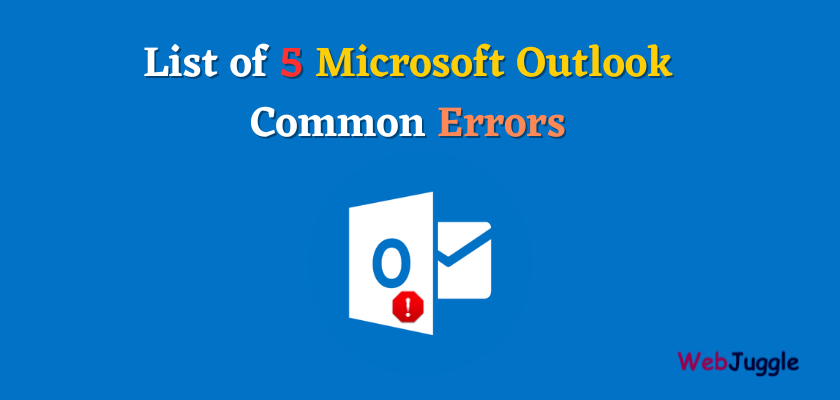

6 comments
Hello, I want to say that this article is amazing, nice written and include almost all vital infos. I would like to see extra posts like this .|
Tremendous things here. I am very happy to look your article. Thanks a lot and I am having a look ahead to contact you. Will you please drop me a mail?|
I was recommended this website by my cousin. I am not sure whether this post is written by him as no one else know such detailed about my problem. You’re incredible! Thanks!|
Wow that was unusual. I just wrote an incredibly long comment but after I clicked submit my comment didn’t show up. Grrrr… well I’m not writing all that over again. Anyhow, just wanted to say wonderful blog on MS Outlook common issues!|
Thankfulness to my father who stated to me concerning this weblog, this weblog is truly remarkable.|
Having read this I believed it was really informative. I appreciate you taking the time and energy to put this article on Outlook common errors together. I once again find myself personally spending way too much time both reading and posting comments. But so what, it was still worthwhile.